Шабака
Круче админа
- Регистрация
- 17.04.2008
- Сообщения
- 3 473
- Реакции
- 347
- Баллы
- 0
While international site in development, we create some mini guide for you to orient on russian site.
Login https://www.rpg-club.org/p-events-32&s=1 (x5) or [IMG]https://www.rpg-club.org/p-events-30&s=2 (x15)
To login in your acc press [img]https://www.rpg-club.org/images/k_12.jpg and you will see standart fields login, password and authorization code. Don`t forget select NEW WORLD or MIX in servers list.
After login you will see your character`s list and many new buttons at left.
 - Vote on l2top.
- Vote on l2top.
 - Change password.
- Change password.
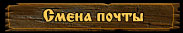 - Change E-mail.
- Change E-mail.
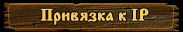 - Set IP.
- Set IP.
 - LogIn Logs.
- LogIn Logs.
 - Donate options (Webmoney, E-gold, Paypal, 2pay etc).
- Donate options (Webmoney, E-gold, Paypal, 2pay etc).
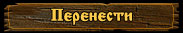 - Change char account.
- Change char account.
 - Change char name.
- Change char name.
 - Change sex.
- Change sex.
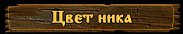 - Change nick color.
- Change nick color.
 - Teleport.
- Teleport.
 - Clan.
- Clan.
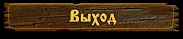 - Exit.
- Exit.
All menus identical https://forumen.rpg-club.net/ except vote and donate.
[center][SIZE=16px][b][u]How to vote on L2top:[/u][/b][/center]
1.Click [img]https://www.rpg-club.org/images/k_21.jpg
2.Choose char in menu (1st char on acc as default).
3.Click button under
 --- [ ? ]
--- [ ? ]
4.Then press button [?]
5. And this https://radikal.ru/F/s50.radikal.ru/i129/0911/6a/b904b7a68fbf.bmp.html
6. [oldcolor=red][size=13pt][b]Important:[/b][/SIZE][/oldcolor] add "x5-" or "x15-" to your nick
For example - my nick [b]AlexUS[/b], I write [b]x5-AlexUS[/b] or [b]x15-AlexUS[/b]
[center][SIZE=16px][b][u]How donate:[/u][/b][/center]
1. Click [img]https://www.rpg-club.org/images/k_25.jpg
2. Choose:
- Nickname (in menu)
- Number of silvercoins ( 1 SC = 0.04 $)
- Pay system (wmz as default)
3. Click [?] button .
4. ?onfirm you choose [?] button.
5. Then standart webmoney pay options.
How donate (2pay) :
1. Link for x5 - https://2pay.us.com/oplata/?id=2090&new=1
2. Link for x15 - [IMG]https://2pay.us.com/oplata/?id=2091&loc=en&geosort=11098
3. Choose your country.
4. Choose pay system.
[center][size=12pt][b][u]How donate (Flypay) :[/u][/b][/center]
1. Click here [IMG]https://www.rpg-club.org/p-select_flypay
2. Choose your char.
3. Click [oldcolor=red][? FlyPay][/oldcolor] button.
4. Change pay system.
[size=11pt]We again ask forgiveness for this situation.[/SIZE]
Login https://www.rpg-club.org/p-events-32&s=1 (x5) or [IMG]https://www.rpg-club.org/p-events-30&s=2 (x15)
To login in your acc press [img]https://www.rpg-club.org/images/k_12.jpg and you will see standart fields login, password and authorization code. Don`t forget select NEW WORLD or MIX in servers list.
After login you will see your character`s list and many new buttons at left.


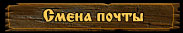
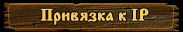


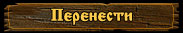


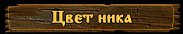


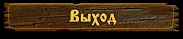
All menus identical https://forumen.rpg-club.net/ except vote and donate.
[center][SIZE=16px][b][u]How to vote on L2top:[/u][/b][/center]
1.Click [img]https://www.rpg-club.org/images/k_21.jpg
2.Choose char in menu (1st char on acc as default).
3.Click button under

4.Then press button [?]
5. And this https://radikal.ru/F/s50.radikal.ru/i129/0911/6a/b904b7a68fbf.bmp.html
6. [oldcolor=red][size=13pt][b]Important:[/b][/SIZE][/oldcolor] add "x5-" or "x15-" to your nick
For example - my nick [b]AlexUS[/b], I write [b]x5-AlexUS[/b] or [b]x15-AlexUS[/b]
[center][SIZE=16px][b][u]How donate:[/u][/b][/center]
1. Click [img]https://www.rpg-club.org/images/k_25.jpg
2. Choose:
- Nickname (in menu)
- Number of silvercoins ( 1 SC = 0.04 $)
- Pay system (wmz as default)
3. Click [?] button .
4. ?onfirm you choose [?] button.
5. Then standart webmoney pay options.
1. Link for x5 - https://2pay.us.com/oplata/?id=2090&new=1
2. Link for x15 - [IMG]https://2pay.us.com/oplata/?id=2091&loc=en&geosort=11098
3. Choose your country.
4. Choose pay system.
[center][size=12pt][b][u]How donate (Flypay) :[/u][/b][/center]
1. Click here [IMG]https://www.rpg-club.org/p-select_flypay
2. Choose your char.
3. Click [oldcolor=red][? FlyPay][/oldcolor] button.
4. Change pay system.
[size=11pt]We again ask forgiveness for this situation.[/SIZE]




